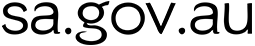How to activate your existing HomeStart Online account
We’ve recently introduced added security measures to HomeStart Online, including multi-factor authentication.
If you already have access to HomeStart Online but haven’t yet completed the activation process, you will need to complete this before your next log in.
Below is a step by step guide to activate:
- Download the step by step guide
To activate go to > Activate Account
PLEASE NOTE – It may take up to 1 – 2 hours (sometimes longer) for the verification email to land in your inbox, depending on your internet provider.
Please wait until you’ve received the verification email to complete this step before setting a new password to avoid being locked out of your account. If you haven’t received the verification within 4 hours, please message us through the web form on this page.
How to register for HomeStart Online for the first time
To register for HomeStart Online please complete the form on the right of screen or get in touch with our Customer Service Team 1300 636 878.
You will need an active email address that is unique to you and mobile number registered with us. By registering your mobile number and email address with us we can quickly notify you of any updates or changes to your loan.
We’re here to help
If you need help logging on or activating your HomeStart Online account please complete the form on the right of screen or call our Customer Service Team on 1300 636 878. Our office hours are Monday to Friday, 8:30am to 5:30pm.
FAQ's
-
Why have I not received the verification email when I activate?
The verification email may take 1 – 2 hours to land in your inbox depending on your internet provider. Please check your spam and junk folder to ensure it hasn’t landed there.
-
Why am I seeing an ‘account blocked’ message?
When activating, if you try to reset your password before completing the email verification step this may result in your account being blocked. Please contact our Customer Service Team if this happens.
-
What is the best web browser to use?
We recommend using Google Chrome when activating your account. We are seeing some customers experience issues with Safari.
-
What is multi-factor authentication?
Multi-factor authentication (MFA) is an additional layer of security to ensure you and only you can access your online account. MFA requires two or more proofs of identity - a password and a verification code.
-
I have a joint loan with another person. Can we use the same email address?
No, you each need your own unique email address to log in to HomeStart Online. If the email address you have previously provided is incorrect, please update with your most current email address.
-
Can I have more than one email address registered?
No, you cannot have more than one email address registered with us. If the email address you have previously provided is incorrect, please call us so we can update your current email address.